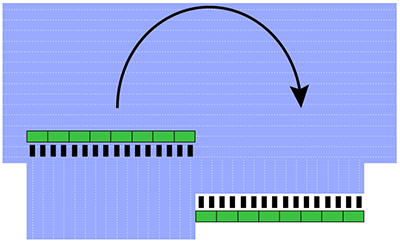Skip
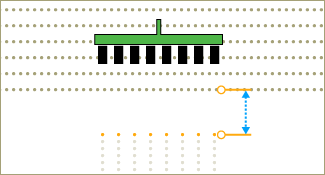
Performance Tuning is used to correct skips and overlaps in product applied on the ground. It uses distance and speed to adjust mechanical delay settings.
NOTE: When using an implement receiver, use performance tuning to adjust mechanical delay times after the implement receiver has been set up.
Skip |
|
Overlap |
|
Ensure that the following factors are correct before attempting Performance Tuning.
Machine Profile and Implement Profile settings.
Drive at a constant speed when entering and exiting coverage.
While attempting Performance Tuning, ensure the following:
Drive the same speed while turning and making field passes.
Drive perpendicular to the headland, or as close to a 90 degree angle as possible.
When additional overlap is desired, adjust the setting after Performance Tuning is complete.
Plant a headland and then plant a pass perpendicular to it.
NOTE: Record machine speed while entering and exiting headland.
Dig for seed in multiple rows. Measure the distance between the seed from the rows and the seed in the headland row. Calculate the average distance of the skip or overlap between the headland row and field passes.
In Performance Tuning on the display, select skip or overlap, then enter distance and speed. Enter values for both entering and exiting the planted area.
Select Next. Mechanical delay settings in Implement Profile are automatically adjusted to correct for the skip or overlap.
On Enter Desired Seed Placement, select the desired seed placement setting. Select Ok button to complete Performance Tuning.