Machine Profile settings are important for accurate performance of John Deere AMS applications, such as AutoTrac and Section Control.
NOTE: Some items may not be displayed. Machine Profile settings are determined by the machine control unit and only required settings are shown.
NOTE: If display detects machine, some information is automatically set by machine controllers.
Profile name, machine type, and serial number are displayed on General tab.
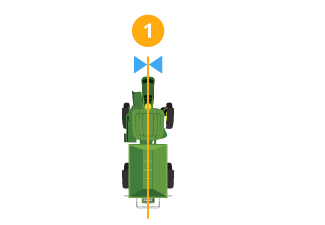 Lateral Offset
Lateral OffsetLateral offset is the lateral distance from center point of machine to center point of the GPS receiver.
The following applications require Lateral Offset setting:
Guidance
Coverage Map
Instructions for Measuring GPS Lateral Offset
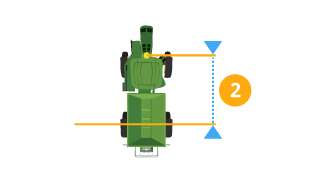 In-line Offset
In-line OffsetIn-line offset is the in-line distance from rear axle to the GPS receiver.
The following applications require In-line Offset setting:
Documentation
Section Control
Guidance
Instructions for Measuring GPS In-line Offset
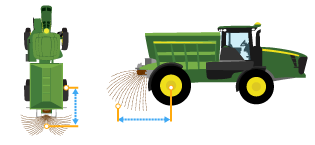 Work Point
Work PointWork Point is the distance from the center of the rear axle to the location where product is applied.
The following applications require Work Point setting:
Section Control
Work Data Maps
|
Enter the number of bins. |
|
|
The following applications require Number of Bins setting:
Section Control
Work Data Maps
Mechanical delay is the average time for product to reach the ground after an ON or OFF command. It may need to change with each machine, implement, and display combination. Set a mechanical delay for each bin on multi-bin spreaders.
The following applications require mechanical delay:
Section Control
Work Data Maps
Instructions for Measuring Mechanical Delay
|
Select Save button to store settings from all tabs and close Machine Profile application. |
|
Selecting Save is not required when switching between tabs.
Default spreader profile settings are stored in spreader controllers. Changes to these settings are stored in the display.
|
To reset profile to factory defaults, select Reset Profile button. |
|