Controller Settings - Select to view or edit control unit settings in ISOBUS VT.
![]()
To complete setup, enter the following information:
Profile name and serial number are displayed.
Equipment type is displayed.
|
Controller Settings - Select to view or edit control unit settings in ISOBUS VT. |
|
|
Working Width - Displays the working width of the implement. This measurement is configured in Controller Settings. |
|
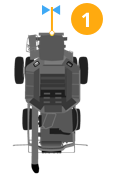 Lateral Offset
Lateral OffsetLateral distance from center point of machine to center point of the working width of the header or harvesting unit.
The following applications require Lateral Offset setting:
Mapping
Guidance
Instructions for Measuring Lateral Offset
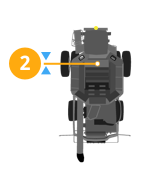 Work Point
Work PointIn-line distance from the center of rotation to the point where the operation occurs. For example, where crop is harvested.
The following applications require Work Point setting:
Mapping
Work Setup