Toggle Turn Predictor to enable or disable the visual and audible indicators.
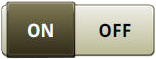
ON / OFF
Turning indicators display the predicted turning point of a machine in Straight Track mode while using parallel tracking or AutoTrac. Since the actual field boundary is unknown, turn predictions are based solely on the previous turns made by the operator. Turn predictions do not coincide with the field boundary if the field boundary is not linear and continuous, or if the operator makes turns before or after the field boundary.
NOTE: While using Curve Track, the operator is notified of the end of the path with a window shade message and tone. The notifications are displayed even if Turn Indicators are ON or OFF.
Visual and Audible Indicators - Change to yellow within 10 seconds of the predicted turn and red after passing the predicted turn location. When the system detects a predicted turning point, the distance to the turning point is displayed and the time until the turning point counts down. Tones accompany the visual indication. A white intersection line marks the turning location.
|
Toggle Turn Predictor to enable or disable the visual and audible indicators. |
ON / OFF |
NOTE: When Turn Predictor is disabled, it is not automatically re-enabled based on certain operator actions (for example: operator out of the seat or power cycle).
|
Select Turn Predictor button on the map to remove turning indicators. |
|
When turned off, turn predictor does not alert the operator by predicting the end of the pass and display the distance to the end of the pass in the map view. Turn predictor must be manually turned back on in Advanced Settings. The turn predictor symbol is not displayed on the map when turned off.