Steer ON / OFF Toggle - turns AutoTrac guidance ON or OFF.
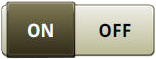
ON / OFF
CAUTION: Always turn OFF (Disengage and Disable) the AutoTrac system before entering a roadway.
Disengage and Disable AutoTrac
|
Steer ON / OFF Toggle - turns AutoTrac guidance ON or OFF. |
ON / OFF |
The following criteria must be met for AutoTrac to be enabled:
AutoTrac is activated or licensed on the display.
The machine has an AutoTrac capable steering control unit.
A guidance track has been created.
Valid GPS and StarFire signals have been acquired.
Steering control unit has no active faults.
NOTE: Machine type and software version of the steering control unit determine minimum and maximum speeds allowed.
To enable AutoTrac, select the Steer ON / OFF toggle on the AutoTrac Guidance application main page or select the AutoTrac shortcut key on the home page. These buttons disable AutoTrac if selected again.
CAUTION: While AutoTrac is engaged, the operator is responsible for steering at the end of the path and collision avoidance.
Do not attempt to turn ON (engage) AutoTrac system while transporting on a roadway.
Select Steer ON / OFF button to turn “Steer ON.”
Drive the machine onto a guidance track and a highlighted navigation line is displayed in front of the machine icon.
Manually engage AutoTrac by pressing the resume switch when steering assistance is desired. This initiates assisted steering.
Once the end of the row is reached, the operator must turn the machine onto the next pass. Turning the steering wheel disengages AutoTrac.
AutoTrac can be engaged again by pressing the resume switch only after the following conditions are met:
NOTE: Steering control unit determines the maximum speed when the machine is using AutoTrac.
In reverse, AutoTrac remains engaged for 45 seconds. After 45 seconds, the machine must be put in a forward gear before reverse will engage again.
Forward machine speed is less than the maximum allowed. See Minimum and Maximum Speeds for more information.
Reverse speed is less than the maximum allowed. See Minimum and Maximum Speeds for more information.
Machine heading is within 80° of the desired track.
The machine is within 40% of track spacing.
Operator is seated.
TCM is On.
NOTE: The track number is displayed on the map at half the distance between two guidance tracks.
|
|
|
|
|