Steer ON / OFF Toggle - Turns AutoTrac guidance ON or OFF.
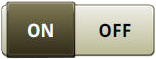
ON / OFF
CAUTION: To avoid death or serious injury, disable guidance system before entering roadways.
|
Steer ON / OFF Toggle - Turns AutoTrac guidance ON or OFF. |
ON / OFF |
AutoTrac system is disengaged by:
Turning steering wheel.
Slowing to speeds less than 0.5 km/h (0.3 mph).
NOTE: On certain machines, AutoTrac can operate at speeds as low as 0.1 km/h (0.06 mph). Refer to the machine Operator's Manual for more information.
Toggling the Steer ON / OFF button until Steer OFF is displayed in Guidance View tab or Guidance application.
Operator being out of the seat for more than 7 seconds if using seat switch, or no activity is detected by operator presence monitor for 7 minutes.
NOTE: AutoTrac-capable XUVs use the seatbelt instead of a seat switch to determine operator presence.
When AutoTrac is engaged, the operator can turn the steering wheel to disengage AutoTrac and steer manually. Alternately, the operator can toggle the road and resume switch to OFF position to disengage AutoTrac. This drops AutoTrac to 1/4 status pie and starts a 30-second timer:
If the switch is turned ON before the 30-second timer expires, AutoTrac is enabled at 3/4 status pie. Press the resume switch to re-engage AutoTrac.
If the switch is turned ON after the 30-second timer expires, AutoTrac is configured at 2/4 status pie. AutoTrac must be re-enabled to 3/4 status pie before re-engaging AutoTrac by pressing the resume switch.
NOTE: The road and resume switch is not present in integrated AutoTrac steering.
Toggle Steer ON / OFF button in Guidance View tab or Guidance application until Steer OFF is displayed and AutoTrac is dropped to 2/4 status pie.
On the road and resume switch, toggle the switch to OFF position to drop AutoTrac to 1/4 status pie.
To disable AutoTrac through GreenStar Displays, select the Guidance softkey > Guidance Settings tab > Tracking Mode drop-down menu > choose Guidance Off.
On Generation 4 Displays and G5 Displays, select the Settings icon at the top of the Guidance application and toggle Guidance Master to OFF.