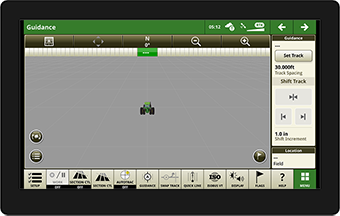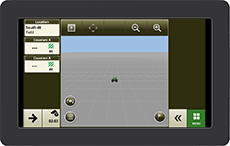Table of Contents
Display Introduction
John Deere displays are designed for maximum ease of use and productivity. One software system provides commonality, while hardware options provide a range of price and functionality.
Trademarks
Trademark List
Generation 4 CommandCenter
The CommandCenter consists of two components, the processor and the display. The processor control unit contains the hardware and software required to operate precision ag and machine functions. The touchscreen display is attached to the CommandARM and allows you to interact with those functions.
There are 8.4 in and 10 in display options available.

Rebooting the Generation 4 CommandCenter
Warm Boot— Occurs when the machine is keyed on within 24 hours of the last time the machine was keyed on.
Cold Boot— Occurs if the machine has been keyed off for more than 24 hours, after 20 warm boots, or when on-screen prompts require the display to reboot (such as changing languages or adding a secondary display).
To manually perform a cold boot, follow these instructions.
G5 CommandCenter
The CommandCenter consists of two components, the processor and the display. The processor control unit contains the hardware and software required to operate precision ag and machine functions. The touchscreen display is attached to the CommandARM and allows you to interact with those functions.

Rebooting the G5 CommandCenter
Warm Boot— Occurs when the machine is keyed on within 48 hours of the last time the machine was keyed on.
Cold Boot— Occurs if the machine has been keyed off for more than 48 hours, after 100 warm boots, or when on-screen prompts require the display to reboot (such as changing languages or adding a secondary display).
To manually perform a cold boot, follow these instructions.
Generation 4 Universal Display
The Universal Display is self-contained hardware that can be moved between machines depending on the application. It contains the hardware and software required to operate precision ag and machine functions. It also has a touchscreen display that allows you to interact with those functions.

Rebooting the 4640 Universal Display
NOTE: Some implement control units require a key cycle to reboot properly. Using the power button may cause communication problems with these control units.
Warm Boot— Occurs when the machine is keyed on within 24 hours of the last time the machine was keyed on. To manually perform a warm boot, press the power button with the key on. When the display has powered off, press the power button again.
Cold Boot— Occurs if the machine has been keyed off for more than 24 hours, after 20 warm boots, or when on-screen prompts require the display to reboot (such as changing languages or adding a secondary display).
To manually perform a cold boot, follow these instructions.
Display Status LED
The display status LED changes color, based on the different states of operation. The display status LED shows green when the display has completed the boot up process and the display is ready.
The display status LED is orange when the display is booting up, powering down, or reprogramming.
G5 Universal Display
The Universal Display is self-contained hardware that can be moved between machines depending on the application. It contains the hardware and software required to operate precision ag and machine functions. It also has a touchscreen display that allows you to interact with those functions.
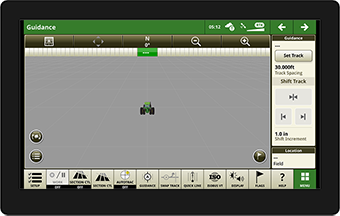
Rebooting the G5 Universal Display
NOTE: Some implement control units require a key cycle to reboot properly. Using the power button may cause communication problems with these control units.
Warm Boot— Occurs when the machine is keyed on within 48 hours of the last time the machine was keyed on. To manually perform a warm boot, press the power button with the key on. When the display has powered off, press the power button again.
Cold Boot— Occurs if the machine has been keyed off for more than 48 hours, after 100 warm boots, or when on-screen prompts require the display to reboot (such as changing languages or adding a secondary display).
To manually perform a cold boot, follow these instructions.
G5e Display
The G5e Display is self-contained hardware that can be connected to certain John Deere implements to configure and monitor the functions of the implement. It has a touchscreen display that allows you to interact with those functions.
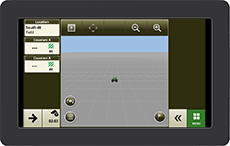
-
Select right arrow to cycle through run pages.
-
Status Center provides more information.
-
Select the chevron arrows to view the Shortcut keys.
Rebooting the G5e Display
To manually perform a cold boot, follow these instructions.