-
ISOBUS VT application

-
Menu button in ISOBUS VT

-
Remote Software Updates for:
StarFire Receiver
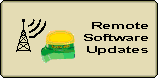
-
or Service ADVISOR Remote

Remote Software Updates are available for the StarFire Receiver and for machine controllers. An active JDLink subscription is required to receive updates.
When a StarFire Receiver update is available, John Deere makes it available to all machines. Operators can install the update at their convenience.
Remote Software Updates are also available through a John Deere dealer diagnostic tool called Service ADVISOR Remote (SAR). SAR allows a dealer technician to connect to a SAR-enabled machine using the JDLink network to remotely access diagnostic trouble code information, record diagnostic data, and remotely program controllers on machines.
NOTE: Some machine controllers are not compatible with SAR reprogramming.
Remote Software Updates are available in ISOBUS VT application:
|
|
|
|
|
|
|
|
NOTE: Software download messages are only displayed with SAR.
|
|
When the dealer sends updates to a machine, a message appears on display stating that there is new software available. |
|
Accept |
Proceed to Remote Software Updates page. |
|
Cancel |
Close alert and continue operating display. |
If canceled, alert reappears next time machine is restarted. After alert is canceled three times, update is rejected and dealer will need to send a new download request.
Navigate to Remote Software Updates to accept or reject download.
NOTE: Software download messages are only displayed with SAR.
Reject Download
Select button to cancel remote software update.
Download Software
Select button to begin downloading update. Normal machine operation can continue while update is downloading.
NOTE: Download speed depends on cellular network conditions.
|
|
Once software has been downloaded, a message appears on display stating that update is available for installation. |
|
Accept |
Proceed to Remote Software Updates page. |
|
Cancel |
Close alert and continue operating display. |
If canceled, navigate to Remote Software Updates to install update at a later time.
Install Software
Select button to begin software update. Follow instructions on the screen to perform the update.
CAUTION: Some vehicle functions, including lights, may become inoperable during reprogramming. To avoid injury, ensure that machine is in a safe location and configuration before reprogramming. Do not reprogram near public roadways or in active work sites.
IMPORTANT: Turn off engine before installing software.
|
|
If a display update is included with software download, the display updates first. When complete, a message appears stating "Software successfully installed" and display reboots. Once display is updated, controller update begins. |
NOTE: If battery voltage is too low, remote software update is interrupted.
If there is a problem during the installation process, the display rolls back to the previously installed software version. Contact your John Deere dealer.