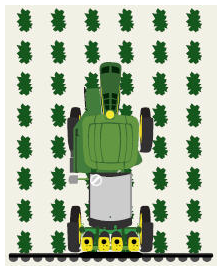 Step 1: Calibration Prerequisites
Step 1: Calibration PrerequisitesComplete the following steps to perform a RowSense Vision sensor calibration.
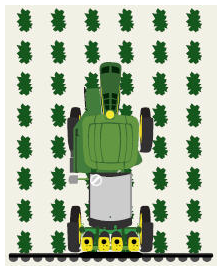 Step 1: Calibration Prerequisites
Step 1: Calibration PrerequisitesEnsure the following prerequisites are met:
AutoTrac Vision camera installed and available.
Sprayer positioned in standing crop.
Sprayer aligned parallel to row crop.
Wheels centered in middle of row.
|
Select Next button to continue to step 2. |
Next |
|
Select Cancel button to return to AutoTrac Vision Sensor Calibration page. |
Cancel |
Enter row spacing and camera height measurements to improve sensor accuracy.
Camera Height - Measure the distance from the bottom of the camera window to the ground.
Row Spacing - Measure the distance between crop rows.
|
Select Next button to continue to step 3. |
Next |
RowSense processes information entered in step 2.
This step advances to step 4 automatically.
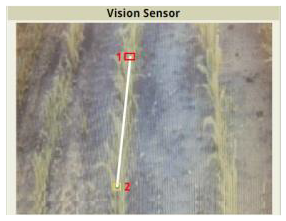 Step 4: Target Crop Row
Step 4: Target Crop RowAlign target line on crop row.
|
Use Arrow buttons to position points 1 and 2. |
|
|
Select Next button to continue to step 5. |
Next |
RowSense processes information entered in step 4.
This step advances to step 6 automatically.
Drive in the center of two straight rows. Calibration progress bar fills while the machine is moving. Continue driving until the status bar completely fills.
NOTE: Machine must be moving forward during process (not reverse) to avoid calibration failure.
NOTE: Product application may occur during calibration procedure.
This step advances to step 7 automatically.
Vision sensor calibration has completed successfully.
|
Select OK button to return to Vision Sensor Calibration page. |
OK |
Follow on screen instructions to resolve error.
|
Select Retry button to restart the calibration process. |
Retry |
|
Select Cancel button to return to Vision Sensor Calibration page. |
Cancel |