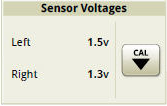 Sensor Voltage
Sensor Voltage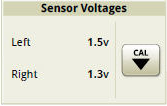 Sensor Voltage
Sensor VoltageLeft sensor value
Right sensor value
|
Select Calibration button to view RowSense sensor calibration. |
|
An offset can be added to row guidance to change the alignment of stalks entering the corn head.
Enter an offset value less than 0 to move the machine slightly left.
Enter an offset value greater than 0 to move the machine slightly right.
Default value is 0, with a range of -50—50.
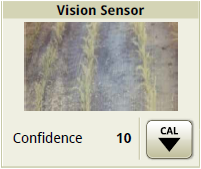 AutoTrac Vision Sensor
AutoTrac Vision SensorCamera view is displayed.
NOTE: Camera view may include additional status icons.
Confidence value has a range of 0—10. Value must be 8 or greater for RowSense to use the Vision sensor.
|
Select Calibration button to view AutoTrac Vision sensor calibration. |
|
An offset can be added to row guidance to change the alignment of the machine entering crop rows.
Enter an offset value less than 0 to move the machine slightly left.
Enter an offset value greater than 0 to move the machine slightly right.
Default value is 0, with a range of -10—10.